Editor's review
The best solution for corporations, universities, schools, public libraries, internet cafes etc. Upload and install any executable patches remotely, apply security restrictions, options and tweaks. It supports over 600 different security restrictions.
Features: Best Network Security helps implement network security. It`s in a client server configuration. When both are installed the administrator can access all the clients on user machines. He can then apply access restrictions and security patches over the network without having to go to each individual machine in the organization. Scheduling reboots, shutdowns and Windows explorer restarts become very simple. All it would take for the administrator are some mouse clicks. Best Network Security is intended for securing, protecting, and maintaining PC workstations within a corporate network and thus makes it ideal for corporations, universities, schools, public libraries, internet cafes and other applications. Typically these are situations where a lot of machines need to managed and may be located over a diverse area.
Best Network Security works as NT services and is able to help you apply something like 600 security restrictions. This application itself is protected by password to prevent unauthorized access. It supports tons of security restrictions, options and tweaks to control access to every bit of Windows. You can remove user access to a whole lot of things such as individual component of several Control Panel applets, including Display, Network, Passwords, Printers, System and Internet Options; disable the boot keys, context menus, DOS windows, Registry editing, Internet and Network access; hide desktop icons, individual drives, Start menu items, and taskbar; apply password protection to Windows and restrict users to running specific applications only, Internet usage for individual users also can be restricted as per company policies as well as overall safety & security.
Overall: Quite a well designed package that makes security management quite easy for It administrators.


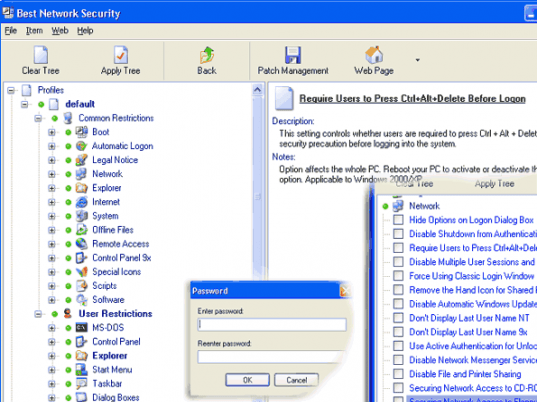
User comments